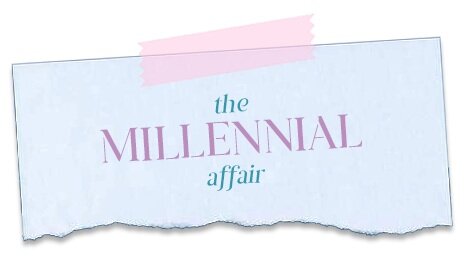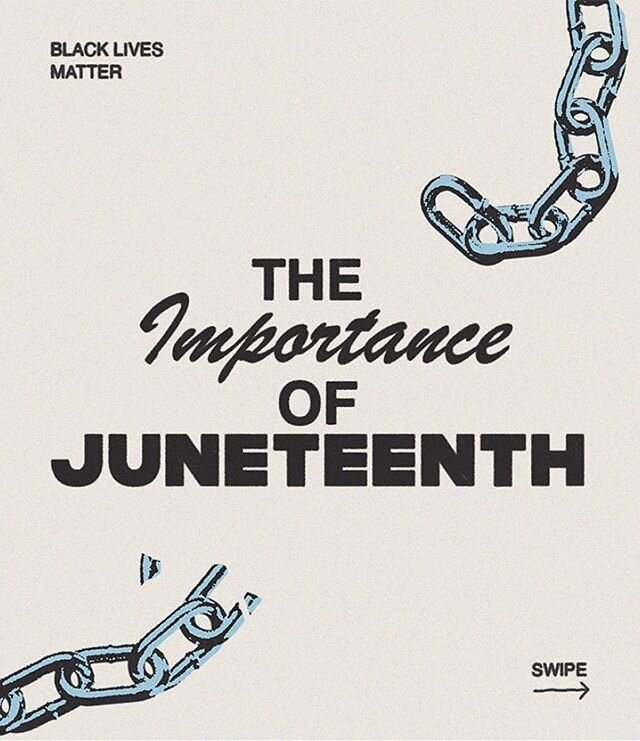All of the items in this shop are designed for digital download to help you build your brand. I hope you find something that you not only love, but will also help you succeed.
JCRed02 Lightroom Preset
JCRed02 Lightroom Preset
This is my JCRed02 preset for use in the Lightroom Desktop Program! Use JCRed02 to for the perfect, every day glow why still making your feed stand out. This filter is designed with one click edit in mind to make editing in Adobe Lightroom easier than ever.
✖ ✖ ✖ ✖ WHAT YOU GET ✖ ✖ ✖ ✖
⇢ JCRed02: Use JCRed02 for a feed with more natural colors, but without losing the peachy sheen you get from JCRed01. JCRed02 is the perfect, every day edit for photos on the go.
✖ ✖ ✖ ✖ INSTALLATION INSTRUCTIONS ✖ ✖ ✖ ✖
⇢ After purchase, there will be a link on your confirmation page to download your file. Click it, and the download should start automatically. The link will also be sent to you via email. Please keep in mind, this link does expire, so please download ASAP to avoid having to repurchase. There will be no free reprocessing on downloads that time out, except in select cases.
⇢ Open Adobe Lightroom on your desktop and navigate to the Develop tab.
⇢ Once in the develop tab, locate the presets section and click the ‘+’ in the top, right hand corner of the section.
⇢ Click on the ‘Import Presets’ option and navigate to where your downloaded presets are. After you click them, they should be immediately ready for use in your Presets section.
✖ ✖ ✖ ✖ A FEW OTHER THINGS ✖ ✖ ✖ ✖
⇢ Please use #JCPRESETS when posting photos using one of my presets so that I’m able to check out and share your photos. I can’t wait to see what you create!
⇢ No printed materials will be provided with this listing. Because this is a digital product, ALL SALES ARE FINAL. Sharing these files is prohibited.
⇢ These presets are designed for use in Adobe Lightroom CC on your desktop and you should have a basic understanding of the program in order to use these presets.
I am always happy to respond to any questions and requests! Drop me a line through the contact form on my website!
Happy Branding!